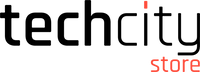Streamlined Connectivity and Enhanced Performance with PC Cables and Accessories

In the dynamic world of computing, staying connected and maximizing performance are crucial aspects for every PC enthusiast. From high-speed data cables to ergonomic peripherals, this blog post is your guide to unlocking the true potential of your PC setup. Embrace the power of these essential accessories as they pave the way for a seamless and efficient computing journey
The Importance of PC Cables and Accessories
In the rapidly evolving landscape of technology, PCs have become indispensable tools for work, entertainment, and communication. To unleash their true potential, establishing reliable connectivity and optimizing performance is paramount. This is where PC cables and accessories play a crucial role. These essential components not only ensure seamless data transfer and fast connections but also enhance productivity and comfort for users.
When your computing setup is equipped with the right cables and adaptors, you experience a world of possibilities at your fingertips. From connecting external displays for immersive gaming and professional productivity to enabling high-speed data transfer and enhancing ergonomic comfort with peripherals, the right PC cables and accessories become the backbone of your digital journey.
Versatile Adaptors for PCs
A. Understanding PC Adaptors
PC adaptors act as versatile connectors that bridge the gap between different interfaces and ensure compatibility among devices. They enable you to transform one type of port into another, making it easy to connect various peripherals, displays, and other devices to your PC. Whether you need to convert HDMI to DisplayPort, USB-C to HDMI, or vice versa, PC adaptors offer the flexibility you need to make seamless connections.
B. HDMI Adaptors
HDMI (High-Definition Multimedia Interface) adaptors are popular for connecting PCs to external displays, projectors, or TVs. These adaptors support high-definition video and audio transmission, allowing you to enjoy crystal-clear visuals and immersive sound for gaming, streaming, or multimedia presentations.
C. USB-C Adaptors
The USB-C port, known for its versatility and high-speed data transfer capabilities, is becoming increasingly prevalent on modern PCs. USB-C adaptors connect your PC to external monitors, projectors, and peripherals, such as storage devices and mobile phones. With USB-C to HDMI, VGA, or Ethernet adaptors, you can easily extend your PC's connectivity options.
D. DisplayPort Adaptors
DisplayPort adaptors are essential for connecting PCs to high-resolution displays, especially in professional settings. They support superior image quality, multiple monitors, and graphic-intensive applications, making them ideal for creative professionals, gamers, and multi-taskers who require seamless and fluid visuals.
Optimizing Data Transfer with Cables
A. High-Speed Data Cables
When it comes to data transfer, speed and efficiency matter. High-speed data cables, such as Thunderbolt and USB 3.0, are vital in enabling fast file transfers between devices. These cables are designed to handle large data volumes, ensuring you can transfer files, back up data, or access external storage swiftly and securely.
B. Thunderbolt Cables
Thunderbolt cables, known for their lightning-fast data transfer speeds, are a game-changer for creative professionals, video editors, and content creators. With Thunderbolt 3 cables, you can transfer data at speeds of up to 40Gbps, allowing you to work with large media files and collaborate effortlessly.
C. Ethernet Cables
Ethernet cables are essential for reliable and high-speed internet connections in a world driven by digital connectivity. These cables ensure stable network performance, making them ideal for online gaming, video conferencing, and streaming. Ethernet cables are a must-have for any PC setup when it comes to achieving smooth and uninterrupted internet access.
Essential Peripherals for Enhanced Productivity
1. Ergonomic Keyboards and Mice
In the world of computing, comfort is key. Ergonomic keyboards and mice are thoughtfully designed to reduce strain and promote a natural typing and navigation experience. With customizable keys, adjustable angles, and responsive buttons, these peripherals optimize your productivity and support a healthier, more enjoyable computing journey.
2. Multi-Port Hubs
As the number of devices we use grows, so does the need for versatile connectivity. Multi-port hubs serve as the ultimate solution, expanding your PC's connectivity options with multiple USB ports, HDMI outputs, and memory card slots. With a single hub, you can connect various peripherals, such as external drives, keyboards, mice, and displays, all at once.
Embracing the Power of PC Cables and Accessories
The beauty of PC cables and accessories lies in their adaptability. Whether you're a gamer, a professional, or a creative enthusiast, these accessories allow you to tailor your PC setup to suit your unique needs and preferences. Choosing the right cables and peripherals allows you to create a computing environment that perfectly complements your style and maximizes productivity.
Exploring Our Wide Range of PC Cables and Adaptors
TechCityStore offers a diverse collection of high-quality PC cables and adaptors to elevate your computing experience. From HDMI and USB-C adaptors to Thunderbolt cables and ergonomic peripherals, our selection is carefully curated to cater to the needs of every PC user. Unleash the full potential of your PC setup with our exceptional range of cables and accessories.
In the ever-expanding world of technology, PC cables and accessories play a vital role in unlocking the true potential of your computing setup. Embrace streamlined connectivity and enhanced performance with these powerful companions by your side.
- Mark Webley